Email log search 기능
Posted: 03 Jul 2012 01:40 PM PDT
간혹 메일이 수신되지 않았거나, 메일이 늦게 전송되는 경우가 있습니다. 이때 메일이 스팸함에 있는지 도착하지 않았는지 등등을 추적하는데 어려움이 있었습니다.
이제 구글앱스 도메인 관리에 메일 전송 로그를 검색하는 기능이 추가되었습니다.
목적
Email log search는 관리자에게 지난 1달동안 도메인에 메일이 배달된 로그를 면밀하게 검색할 수 있는 기능을 주는 것입니다. 이기능은 발송자나 수신자가 메일을 수신 못했을때나 사용자의 수신함에 메시지가 라우팅되는 경로를 확인하는데 유용 합니다.
- 해당 기능은 Google Apps 관리자만이 수행할 수 있으며 현재는 Next Generation Release 설정에서만 가능합니다.
확인방법
- 도메인관리의 Reports -> Email Log로 이동합니다.
아래의 그림과 같이 Date에 검색하고자하는 기간을 설정합니다.
발송자 입력란에 메일 발송자 email 주소를 , 수신자 입력란에 수신자 email 주소를 입력합니다.
message ID 부분에는 : 메일의 원본 header 정보에서 message-id 값을 입력합니다.
message ID를 모르는 경우 발송자와 수신자만 입력합니다.
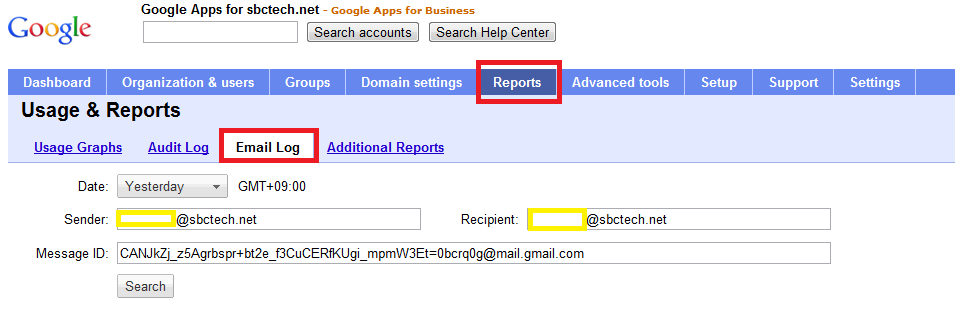
- 아래의 내용과 같이 찾고자 하는 메일이 검색됩니다.
아래의 그림과 같이 Date에 검색하고자하는 기간을 설정합니다.
발송자 입력란에 메일 발송자 email 주소를 , 수신자 입력란에 수신자 email 주소를 입력합니다.
message ID 부분에는 : 메일의 원본 header 정보에서 message-id 값을 입력합니다.
message ID를 모르는 경우 발송자와 수신자만 입력합니다.
- 검색 버튼을 눌렀을 경우 검색하는 동안 걸린 시간을 보여줍니다.
- 아래의 내용과 같이 찾고자 하는 메일이 검색됩니다.
- 검색결과를 클릭했을때 화면 입니다.
- 아래는 메일 header 정보 입니다. 아래의 원본정보에서 Message-ID로 검색합니다.
- 아래와 같이 제약사항이 있습니다.
- 슈퍼어드민만 로그 검색 가능합니다.
- reseller는 reseller console을통해 고객 메일 log 검색 불가 합니다.
- 메일이 발송 및 수신된 이후 1시간이상 지나야 검색 가능 합니다.
- 과거 30일 이전 데이터만 검색가능 합니다.
- 특정 검색 범위 지정은 7일 이내로 가능합니다.
- log 시간 관리자의 time zone으로 표시 됩니다.
- 메일이 그룹으로 보내진경우 사용자가 그룹에 멤버로 포함되어 있는경우에만 검색 가능합니다.
- 정확한 message-id를 입력해서 검색하는 경우가 해당 정보 없이 검색하는 것보다 더욱 검색결과가 빠름니다.
- 검색어는 정확히 입력 해야합니다. *(wild cards)등의 문자는 사용할 수 없습니다.
- 비록 제목이 검색결과로 보여진다해도, 전송된 로그만 확인할 수 있습니다.
- 오직 한명의 발신자와 수신자만 검색어에 입력될 수 있습니다. 다중 사용자 입력은 지원되지 않습니다.
원문정보 : http://support.google.com/a/bin/answer.py?hl=en&answer=2604578
Purpose
Email log search gives administrators the ability to sift through the last month of delivery logs for their domains and evaluate message transit. This is useful for tracking down a sender or recipient's missing messages and identifying their route to your users' inboxes.See Finding messages with email log search for steps on using the email log tool located within theReports tab. See Viewing message details for a description of the output. Finally, see Interpreting message details for recommendations on using log search results to investigate delivery issues.
Guidelines
When using email log search, keep in mind these limitations and conditions:- Only super administrators have access to email log search.
- Resellers do not have access to the email log search feature for a resold domain when accessing its control panel via the reseller console.
- Messages may take up to an hour after being sent or received to appear in the email log search database.
- Only messages from the past 30 days can be retrieved via search.
- The maximum date range for queries is a seven-day period.
- Log times are shown in the administrator's own time zone.
- Mail sent to a Google Group or other mailing list doesn't appear unless a Google Apps user is a member of that group and a recipient of the message.
- Focused queries are faster and recommended. For instance, a specific message ID query may take a few seconds to return results while more generic queries without a message ID may take dozens of seconds to complete.
- Search values must be complete. No partial matches or wild cards are supported.
- Although the subject is shown in search results, messages cannot be queried by subject.
- Only one sender or recipient can be entered in a query. Multiple entries are not supported.
No comments:
Post a Comment